Patient Transaction Screen Family Balance Information
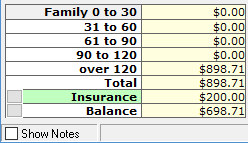
The family balance information is in the bottom left corner of the Transaction screen. This will show an aged family balance as well as total insurance pending for the family.
To see a breakdown for each family member, click on the gray button. This will open a Family Aging Window. You can select a family member from the aging window and use the icons on this screen to go to their Patient Information or Transaction screen, as well as to open the Family Table or Search for another patient!
